During this unprecedented time, the majority of our teams are being forced to work physically apart from each other. Many teams are scrambling to adjust to new normal and figuring out new ways to operate under the present conditions and regulations.
Often team communication is difficult when we are trying to navigate change. However, times of stress and unknown should urge us to communicate more frequently and intentionally at the team level. Don’t let your team communication go silent.
Thankfully there are a host of online tools available to facilitate this team communication and collaboration. Times of difficulty often force us to become innovative. Take a few intentional minutes and decide what tools would best serve your team. This will be a learning curve, but one that is often worth the effort. Who knows, maybe you will continue using some of these tools after the whole COVID crisis is far into the past. And yes, that time WILL come!
Here are a few of my favorite online tools for teams:
- Zoom – This is hands-down the simplest way to get your team together. This video conferencing tool is a great way to have meetings or check-ins. Not only is it encouraging for us extroverts to connect face-to-face, but a large percentage of a message is in the body language or facial expression. Maybe we should consider practicing physical distancing instead of social distancing. The Zoom free plan includes 40-minute group meetings for up to 100 people. So make sure you plan to end in 35 minutes or pay a bit for their Pro Plan.
- Calendly – Since all your meetings and calls are online, consider using this simple scheduling tool. Calendly simplifies the task of setting up calls and meetings and eliminates all the emails back and forth figuring out the details. Simply add in the times you are available and include a link in an email or website. It allows customers to schedule in available spots, sends out reminders, and integrates with Zoom.
- Trello – This is a great tool to collaborate with teammates and co-workers. I use it to stay organized, share resources, and manage tasks.
- HubSpot – Keep all your contacts and customer communication organized into one convenient spot for the team. Make notes, log emails, and save files related to each customer.
A few more tools
- Mural – Visual collaboration
- AWW – A web whiteboard
- NoteApp – Sticky notes
- Slack – Team conversations in open or private channels
- Microsoft Teams – Your whole team can chat, meet, call, and collaborate in one place
- Whats App – A simple way to chatter as a team
Want even more tools for collaboration? Check out this giant list here.
Or not sure what to choose out of so many options? Pick one simple tool and try it out. Remember, it is not about having the perfect tool but about communicating and collaborating well with your team!
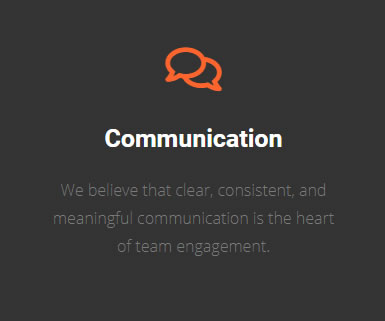
We believe that clear, consistent, and meaningful communication is vital to any team, even during social distancing. I’d love to start a conversation about how to improve communication on your team.

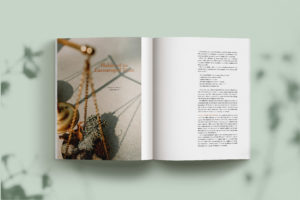


Matt,
I believe that Zoom has lifted the 40 minute meeting limitation on their free version because of the crisis.
Mike,
Could you confirm that the 40 minute limit for groups has been lifted? They did for schools and universities, but I couldn’t find an article that says they lifted it for everyone. I have the paid version, so I can’t check it out on my account.
Thanks
Matt